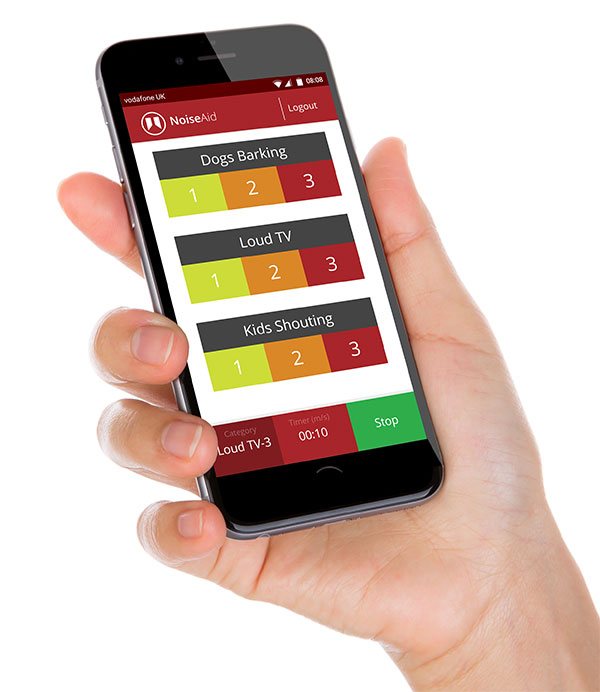How Does NoiseAid Work?
Once your account has been setup by Cirrus, you can start adding end-users to the system. Each end-user is allocated a unique, secure PIN that identifies them within the system.
Each user can be setup with the specific noise sources that they are looking to report. These are displayed clearly on the screen for them to select. The user can also choose to enter notes about the noise at the end of each log, all of which is stored alongside the noise event data.
All the user has to do is press start, choose the severity of the noise and press stop when the noise ends.
As information is logged by users, it will appear within your secure NoiseAid portal where the detailed information can be viewed.
Any number of users can be added to your account allowing different officers and team members to analyse information quickly and easily.
Reports for each user can be created as a PDF for storage in a case management system or exported as a simple CSV for archiving.
NoiseAid is a web-based application that allows it to be used on any device where a modern web browser is available, allowing users with limited mobility to use a desktop or laptop PC rather than a small phone or tablet.
All information is transferred using an encrypted SSL connection and no user identifiable data is stored on the user's device.
NoiseAid does not store or record audio - this can be achieved using a Cirrus Trojan Noise Nuisance Recorder.